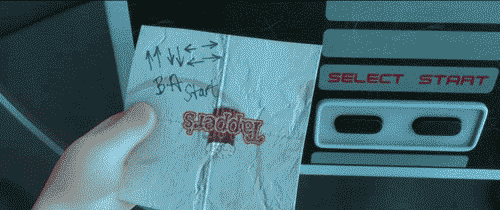Day 23-30
Just reading through CSS. Have not done much for application. Today I'll add pseudo-class to this page. this weekend I'll be building a small page with links to my social media. Well the pseudo class made a mess. Guess I'll be working on that this weekend too.